Getting the Latest Versions
To use our regeneratable question technology, you need to do two things: Make sure that you are using a current download and run FX Manifest.
Efofex is constantly working on our products and new versions are released regularly.We do not automatically update your version (school IT departments don't like autoupdates!) so a regular trip to our downloads page is worthwhile. Run the download to install the latest versions of our products
Note: Many school IT departments insist on downloading and installing updates themselves. You may need to contact your IT department to access the latest versions.
Our technology is best used through FX Manifest. FX Manifest automatically manages most of the logistical challenges that parameters can create when use directly in Word. Use the technology in your FX Manifest questions and let FX Manifest write all the required Word files for you.
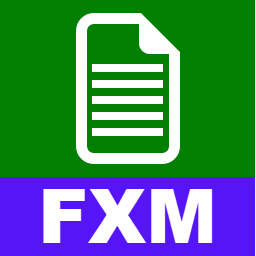

Once FX Manifest has published your questions to a Word document, you should load the file into Word and make sure that it satisfies your needs. The Word document is fully editable including any graphics and equations. You can even use our Word toolbar to regenerate a question if you really want to. Just remember that editing in Word is optional and everything is faster (by an order of magnitude) within FX Manifest.
Editing and regenerating in Word relies on our new Word toolbar. Windows users have long had access to a (classic mode) toolbar but we replace this for FX Manifest. The FX Manifest edition of the download installs the toolbar automatically.
Keep up to date with changes by subscribing.