Powerful Graphing - Dead Simple
FX Graph places the power of FX Draw's graphing tool into the hands of students. Very powerful and comprehensive, yet easy to use, FX Graph lets your students use a high productivity tool without you needing to learn a new product.
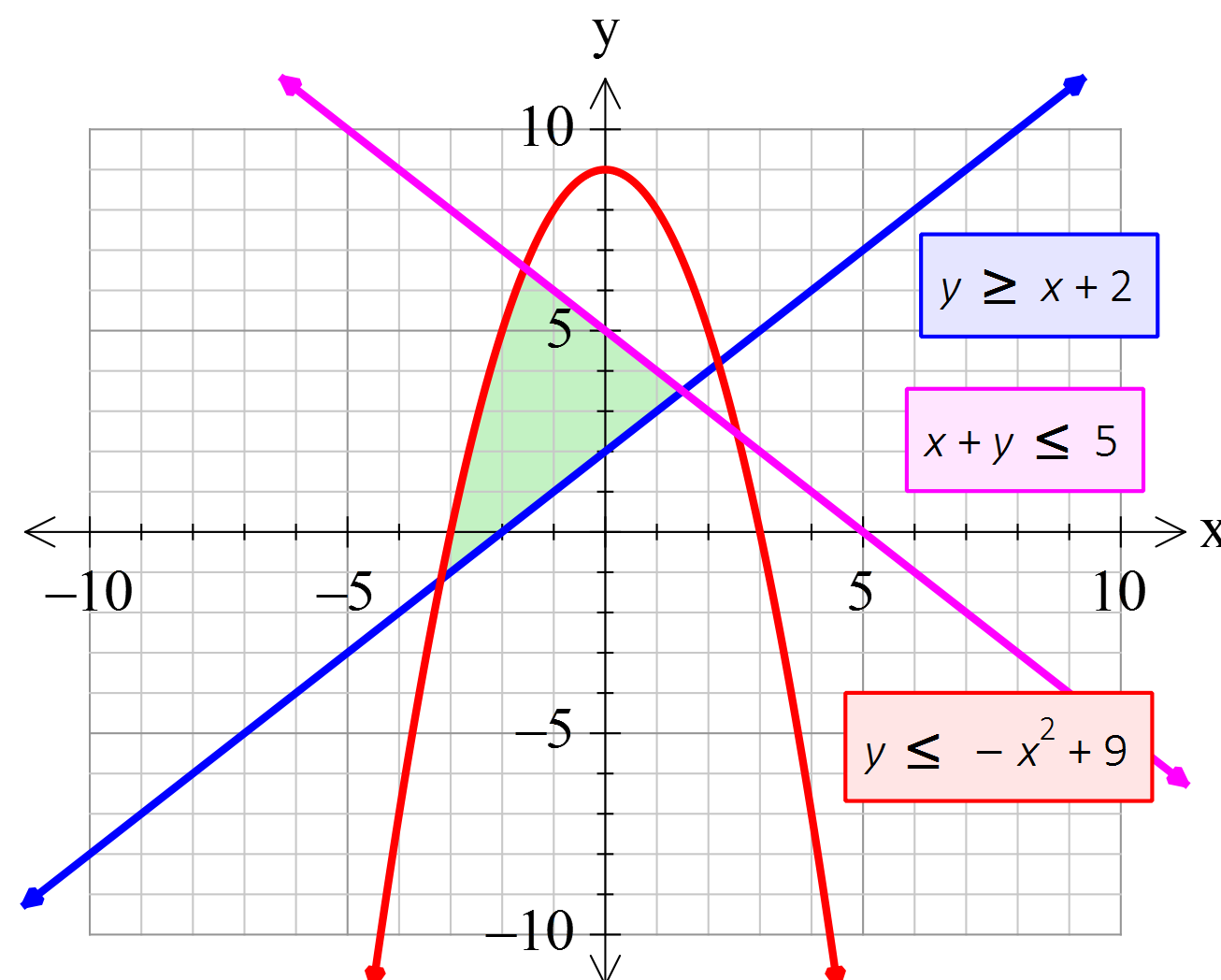
FX Graph is amazingly versatile. It can graph Cartesians, polars, parametrics, slope fields, volumes of rotation, 3D graphs, vector diagrams, linear programming questions and much, much more. Most of the time you just type what you want and FX Graph will sort out how to graph it.
FX Graph understands the things that mathematics teachers need. In this graph of (tan x)/x, it has found the vertical asymptotes, the point discontinuity and marked the x axis in terms of pi. It is these small differences that make FX Graph the most useful graphing tool available.
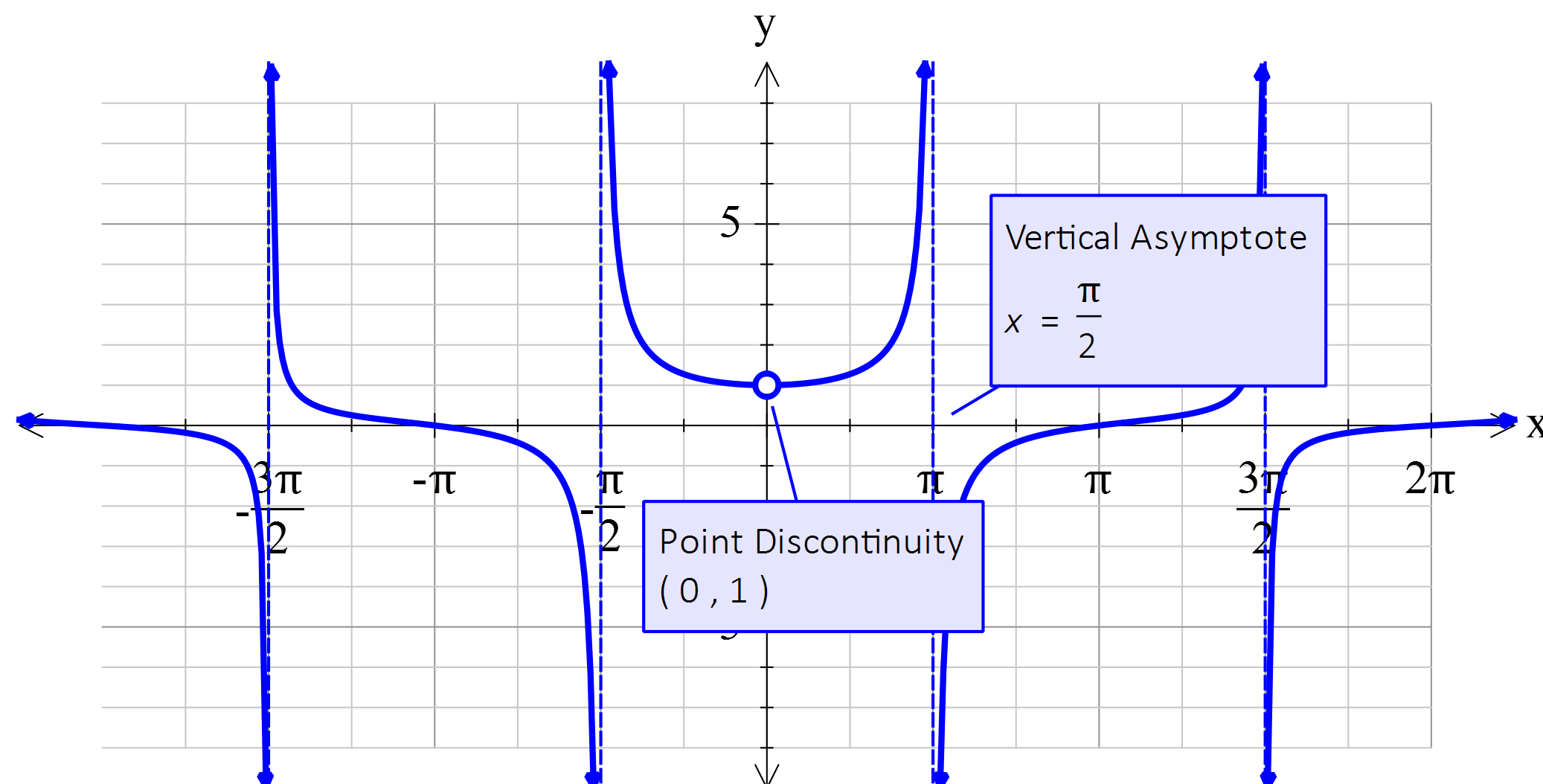
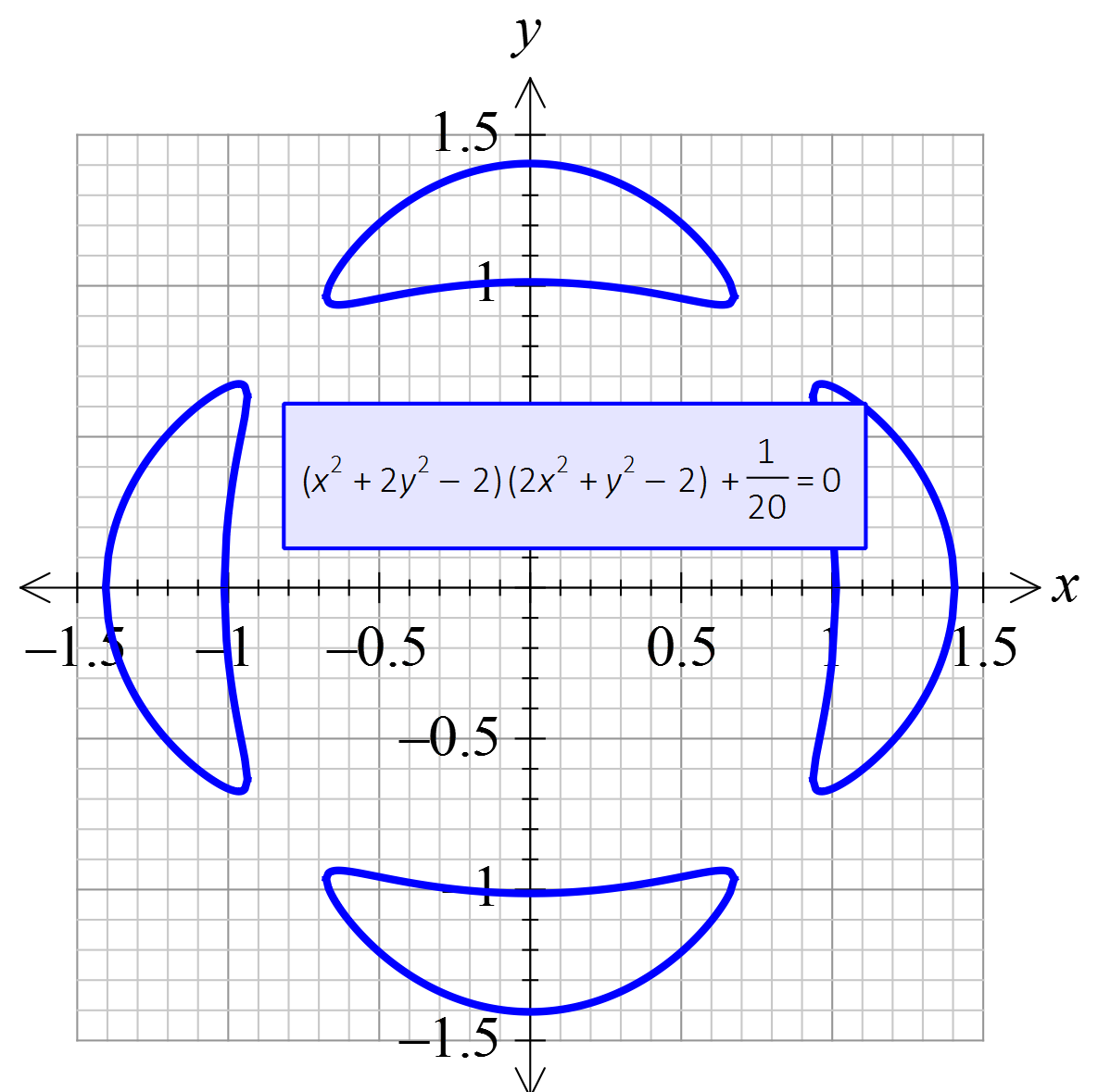
Don't think that just because FX Graph is simple to use it is not powerful. You can just about type anything and FX Graph will draw it for you. Implicitly defined relations are not a problem at all.
FX Graph lets you draw in three dimensions just as easily as in two. This graph is a "saddle function" but you can also draw three dimensional parametrics and polar functions as well as 3D vectors and volumes of solids of rotation. In fact there is so much power buried in FX Graph, we have devoted a whole video to it.
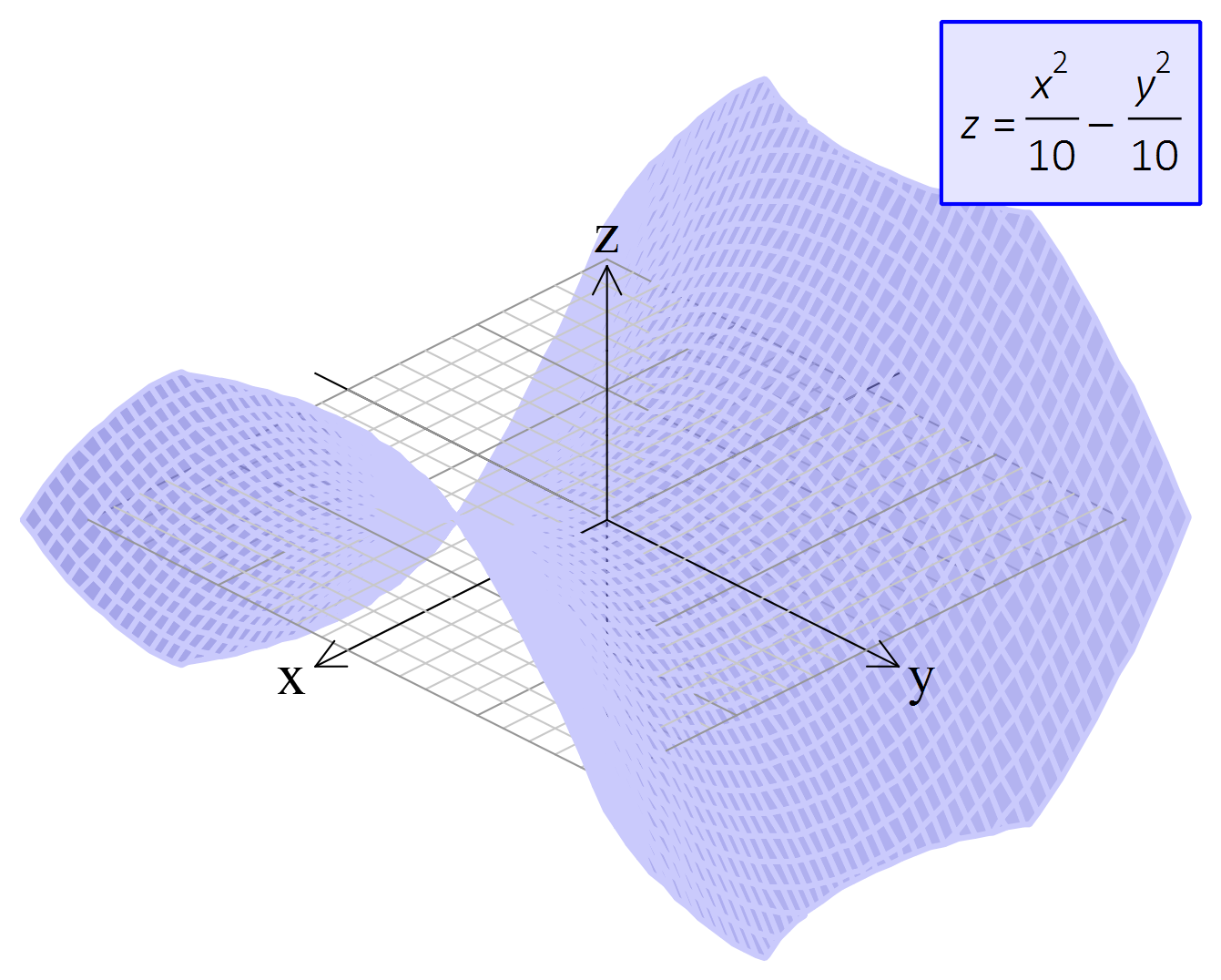
These trial versions work in exactly the same way as the registered versions, they just overlay a watermark over all graphics. Logging in to the software with your account details turns them into full versions. Try out all of the features in FX Math Tools.
This short video will show you just what FX Graph can do.
Keep up to date with changes by subscribing.